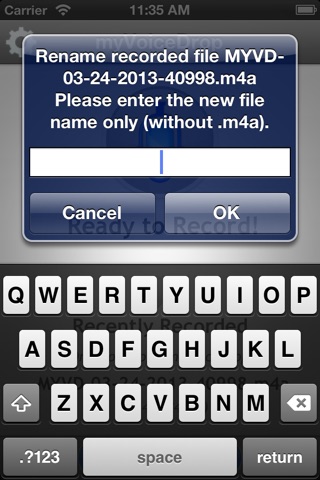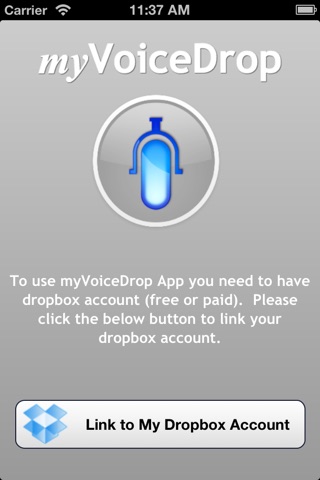
myVoiceDrop turns your iPhone, iPod Touch & iPad into your personal podcast and voice gram to share with others.
myVoiceDrop uses your Dropbox account to share your recording with others and also makes it easier to access your recordings from your Mac and PC for editing with other applications.
myVoiceDrop helps to:
- Create Podcasts easily and then edit using your mac or pc.
- Create voice overs and audible text to share it with others.
- Create short voice grams to share it with your family and friends.
- Record a team or important meeting to share with your department or organization
myVoiceDrop app features:
- myVoiceDrop app is designed beautifully to make it very easy to record, play, rename, delete, upload and share.
- You can share your recording via email after you have uploaded to your Dropbox account.
- Automatically upload to Dropbox after recording is an option. If you prefer to record and play first and them upload you can set it for manual upload.
- Continue recording in the background and locked mode.
- Play sound at the start and end of the recording.
- Delete confirmation alert prompt
myVoiceDrop and Dropbox service makes recording your voice and other sounds very simple and easily shared between your mobile devices and mac/pc for editing and sharing.
For more information about myVoiceDrop and other beautiful productivity & educational apps please visit us at www.mindobix.com.
Mindobix creates beautiful and simple productivity and educational apps for mobile platforms.